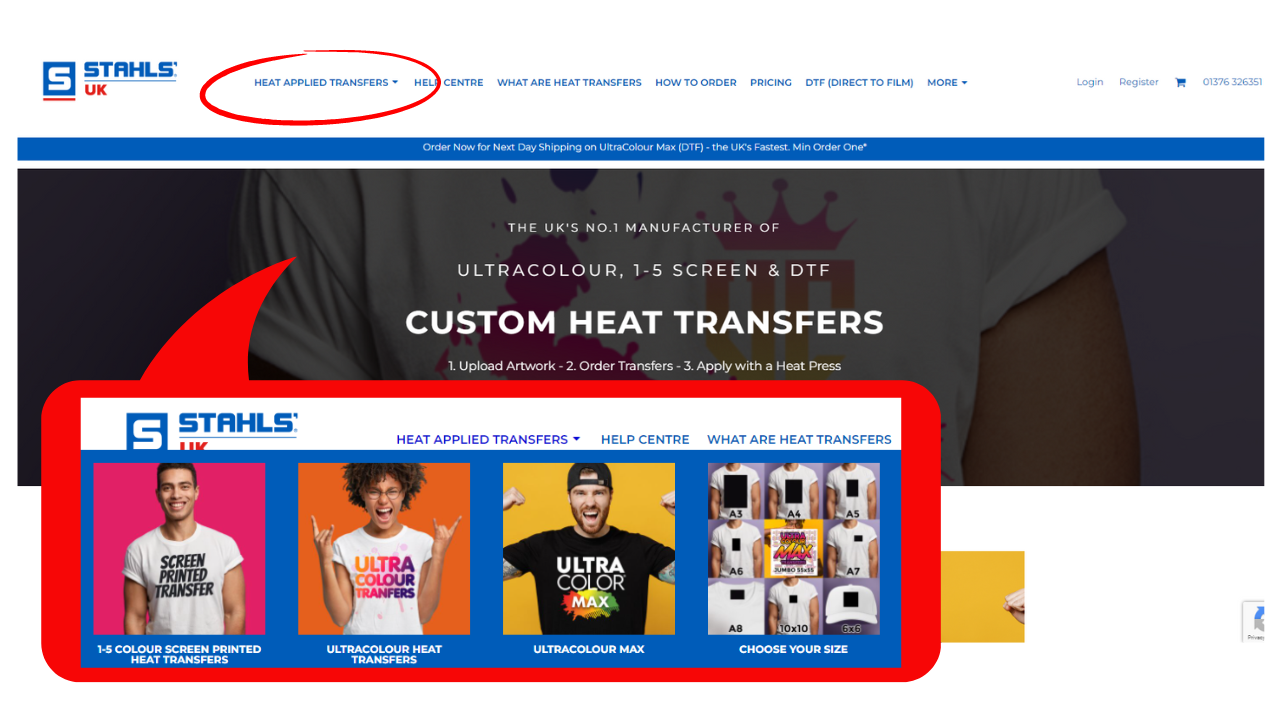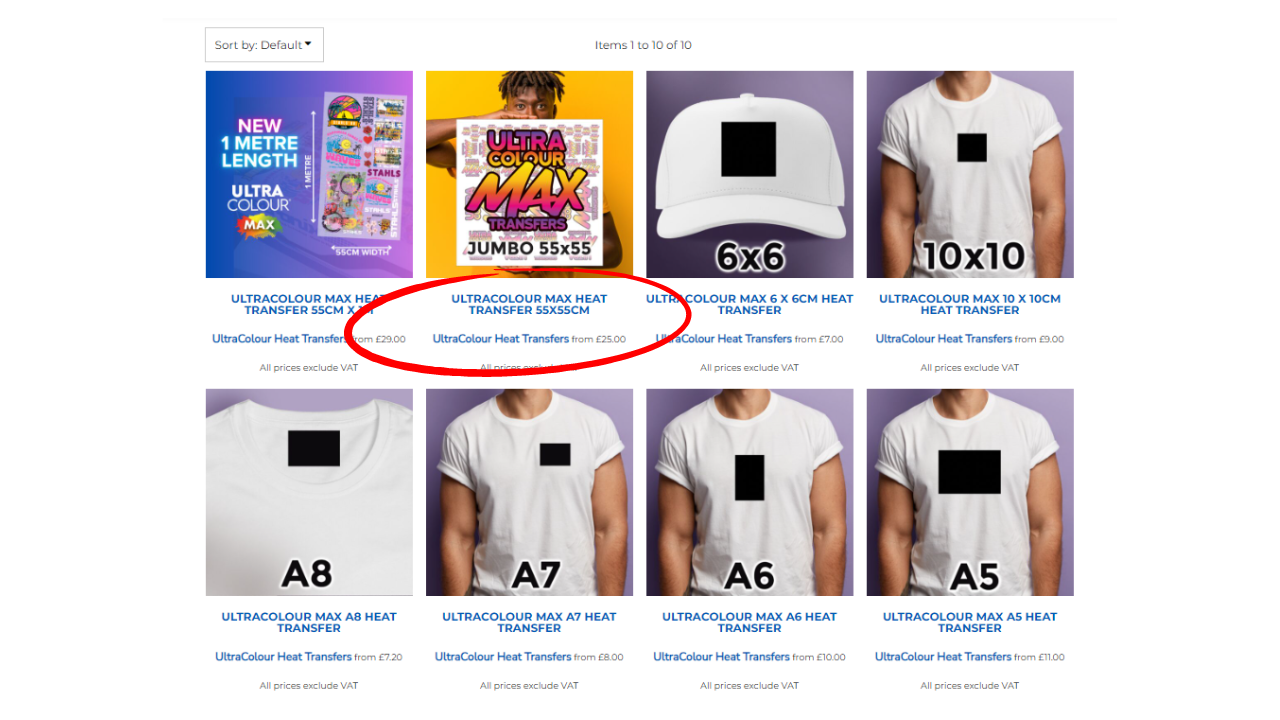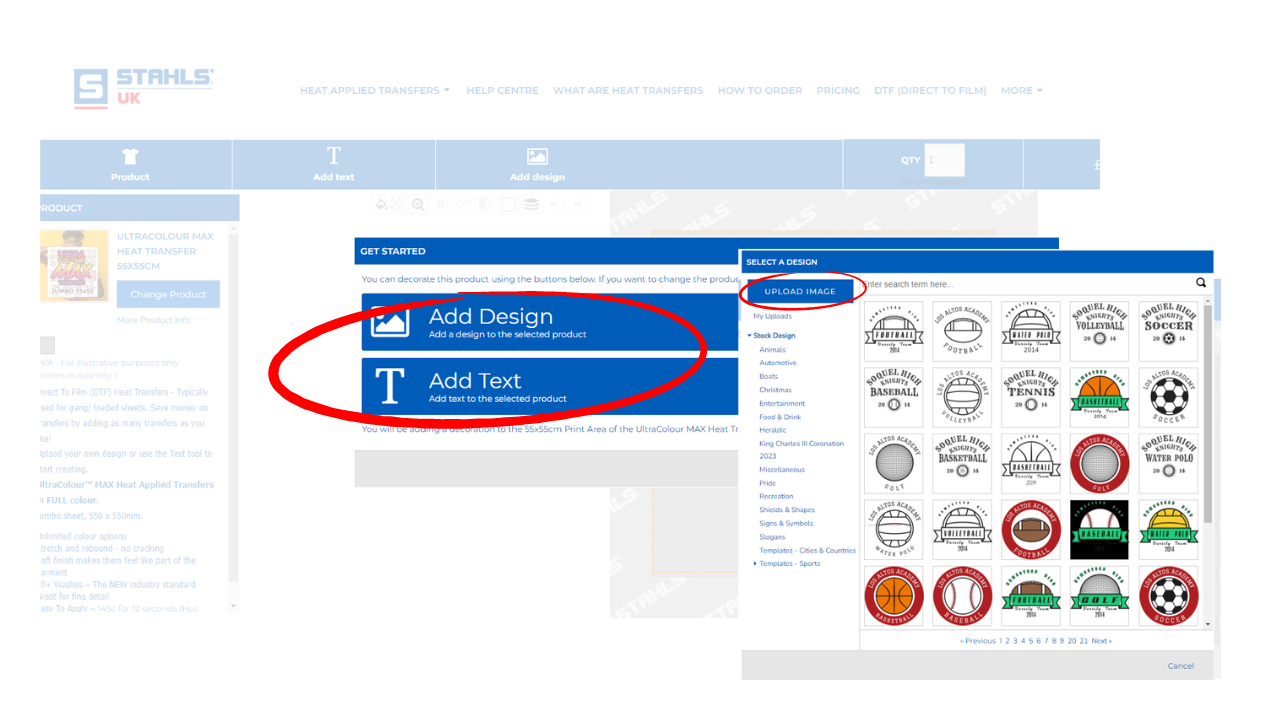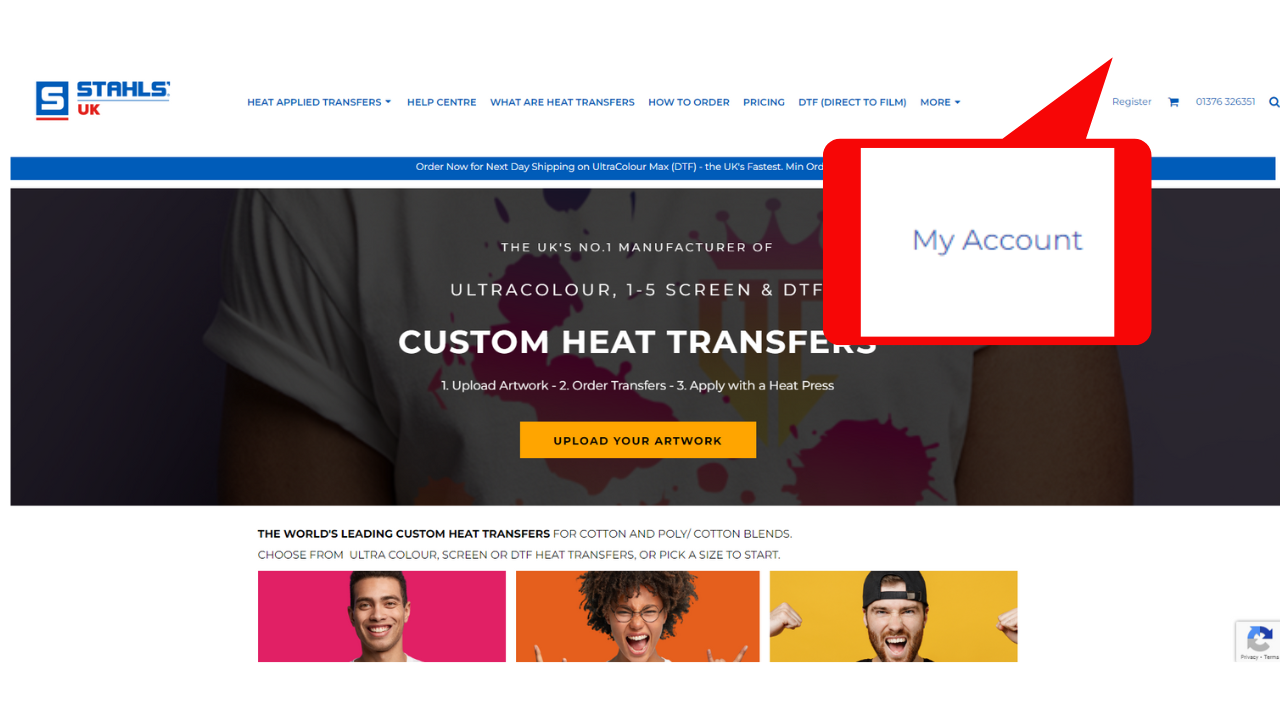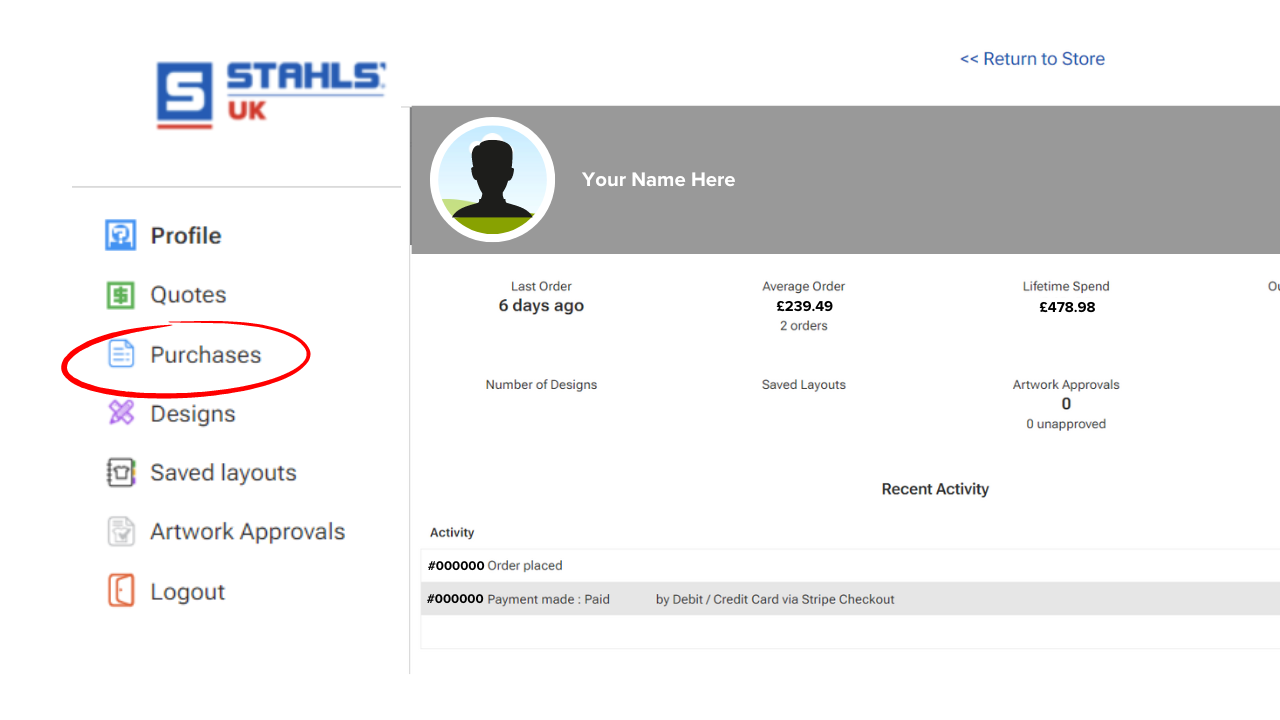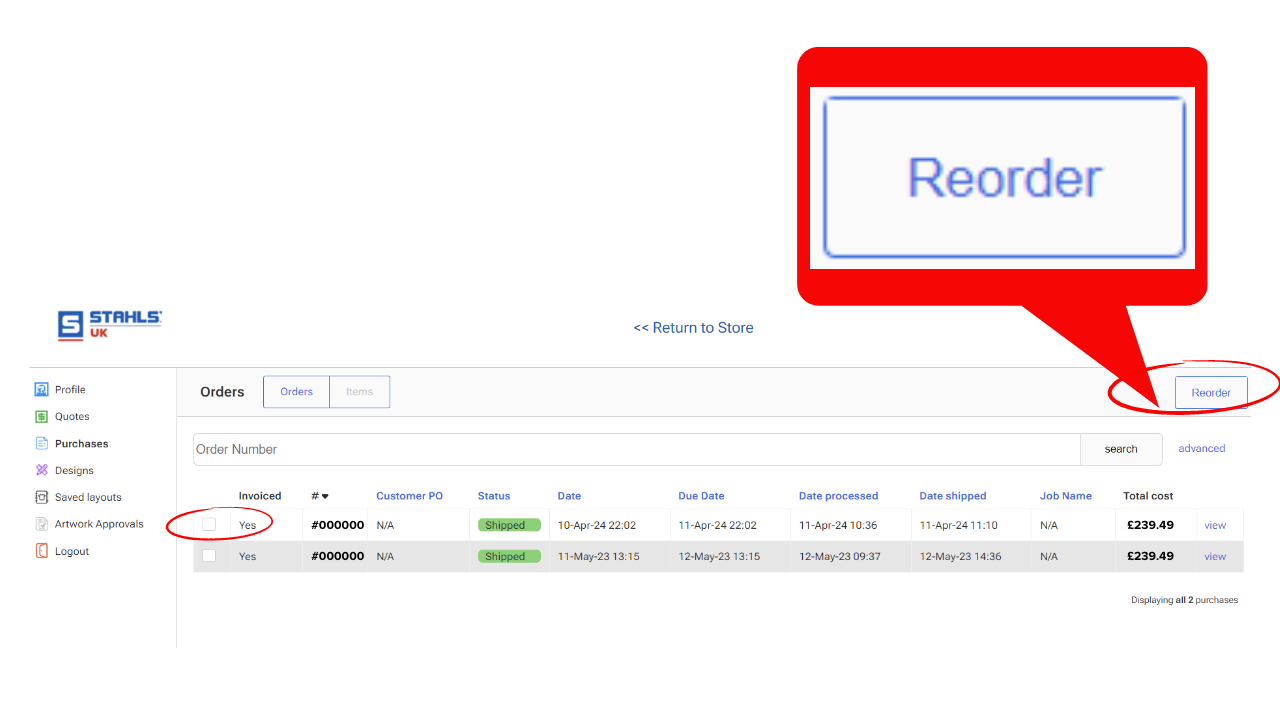How To Order Heat Transfers Online From Stahls' UK
How to Order Custom Heat Transfers from Stahls' UK
Stahls' UK are the UK's #1 Heat Transfer Manufacturer offering UK Heat printers premium Screen Printed, Full Colour and DTF Heat Transfer solutions.
This website is also the only place you can order heat transfers online, anytime.
In this blog, we will guide you through the ordering and reordering process.
First, you will need to register for an account. This is set up online by the user and does not require any phone calls or approval.
After this, head to the Heat Applied Transfers tab and select your type.
Choose from Screen Printed, UltraColour or UltraColour MAX. For a full breakdown on the different transfers, head to this blog here.
Once you've selected your heat transfer product. It's time to select your size.
Stahls' UK are the only heat transfer provider to offer a full spectrum of sizing from A8 to 1m sheets.
Top tip: Choose a larger size and upload loads of smaller designs to get the best price per transfer.
After selecting your transfer size, it will take you to a creation page where you can create your heat transfer sheet.
Here you can 'Add a Design' or 'Create Text'
Clicking the 'Add Design' feature will take you to Stahls' UK's complimentary stock library which you can edit and amend for your use, free of charge.
Here you will find the 'Upload Image' button. Click this and select your design one by one from your file storage.
You can also use the 'Add Text' feature to create text-based designs within the creator. You can change colours and adjust fonts and sizes here too.
Arrange your designs to find the sizing you want on the page. When you are happy, adjust your quantity in the white box circled below and it will offer you a price quote beside it.
The more sheets you order, the better your price per sheet will become.
Once you are happy click the orange BUY NOW button to the right of the price quote.
Once you've completed the checkout process, your order will go straight into production with no delay.
How To Reorder:
If you wish to reorder an old order on your account, you can do this at the click of a button too.
To do this, you will need to log into your account, and click on the 'My Account' Section.
Here you will find your purchase history. Head to the left hand menu and select the Purchases button.
Once in this section, find the order you wish to reorder and click the left hand tick box beside it.
This will select the specific order. After this is done, head to the right-hand 'REORDER' button and with one click, you will have reordered that exact order without spending any time uploading and arranging your sheet again.
Your order will go straight into production! Nice and simple!
Time to get to work.
To place your first order, click here and create your Stahls' UK Custom Heat Transfer account